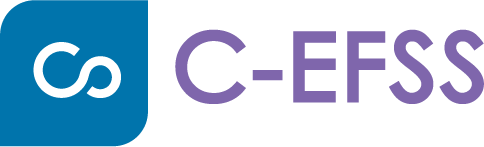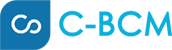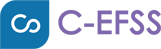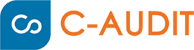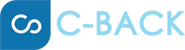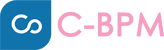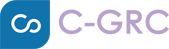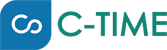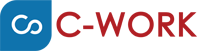Secure Remote Access
C-EFSS automatically makes your remote files (stored on your C-EFSS Server)available as if they were stored in the local drive on your computer. C-EFSS Drive removes the need to sync all your files to your local system.Learn More

Web Browser
No need to install any software. You can easily access the C-EFSS solution from your web browser.

Desktop Sync
C-EFSS supports cross-platform syncing between Windows, Mac, and Linux.

Selective Sync
Depending on your enterprise needs, you may also choose to sync only sub-set.

C-EFSS Drive
C-EFSS is equipped with a virtual drive that offers compelling value for a range of industries, such as security/regulation, and replacing a legacy system such as FTP, file servers, or network shares.

Digital Rights Management (DRM)
C-EFSS DRM tool protects and controls confidential documents after distribution.

Drag/Drop Upload
The Drag and Drop interface allows you to drag and drop files on your C-EFSS dashboard.

Large File Support
You can also send links to large files with support for multiple file extensions and protocols.

Mobile
C-EFSS is designed for portable devices like tablets and smartphones. It offers anywhere access and easy sharing from iPad, iPhone, Android, and Windows.Learn More

iOS App & Android App
C-EFSS works well on iOS and Android devices, allowing advanced sharing and granular permissions. You can view, download, and sharing permissions at an individual user level or a group level.

Automatic File Sync
C-EFSS instantly makes files and existing network folder shares accessible from anywhere using existing NTFS permissions and Active Directory users.

iOS & Android Automatic Media Backup
C-EFSS iOS and Android apps allow users to automatically backup their media files (photos and videos) directly to C-EFSS.

Document Scanning Support
Along with document scanning, C-EFSS also supports direct mobile document editing via 3rd party apps.

Integration with Microsoft Office Mobile Apps
C-EFSS supports integration with Microsoft Office apps such as Word, Excel, and PowerPoint.

Secure File Sharing
C-EFSS provides data privacy to the companies. It securely shares files and ensures that all actions performed on data are entirely controlled by the companies. This guarantees complete data security and privacy when sharing files.Learn More

Advanced Sharing
C-EFSS supports Public, Private and Temporary sharing of files and folders. In addition to file sync and share, it also offers endpoint backup capabilities.

Granular Control of Privileges
Once the share is created, you can choose to modify permissions and select an existing user or add a new user to share the file. You can enable permissions such as View Only, Edit, Save, or Delete for shared files.

Expire Shared Links Based on Time
Specify time limits after which your file-sharing link is expired. This ensures your business data doesn’t go into the wrong hands.

Free, Unlimited Client Accounts
Unlike competitors, C-EFSS Online offers free, unlimited client accounts for external vendors and partners.

Two-factor Authentication (2FA) for Free Client Accounts
2FA adds an extra layer of protection to C-EFSS user logins by combining the use of your login credentials and password and One Time Passcode (OTP) to access C-EFSS.

Embedded File Upload Form
Create a file upload form that can be integrated with your existing website so that when users upload files they get uploaded to a specific file cloud folder without the need for a user name or password.

Manage Shares
After you create a share, you can always edit the settings when you want to change what is being shared and who has permission to access it. C-EFSS allows you to manage shares created by other users.

Share Analytics
Share analytics gives insights on the latest activities on a share. Share activity gives detailed information on who did what action, when, how, and from what location on the file or folder that was shared.

Endpoint Backup
Data loss can cause immense damage to your corporate reputation and key business operations. C-EFSS addresses requirements by offering corporate IT the right tools to protect data across all the platforms and devices.Learn More

Desktop and Mobile Backup
Secure backup and restore across all platforms (Windows, macOS, Linux) and devices (desktops, laptops, and smartphones). Automatically backup media files from iOS and Android devices to C-EFSS.

Unlimited File Versioning
C-EFSS automatically stores version files as they change and makes it easy to get back to a previous version. Administrators have full control over the number of versions to keep.

Recover Deleted Files
Recycle bin support allows deleted files and folders to be recovered by users or administrators quickly and effectively. Even deleted files from network folders can be restored.

Secure Collaboration
C-EFSS supports integration with Microsoft Office apps, Outlook, and DocIQ, allowing users to open/edit/save files from these applications directly to C-EFSS.It improves the efficiency and productivity of your users when sharing files or folders within the organisation or with customers.Learn More

Team Folder – Workspaces for Projects or Teams
C-EFSS Team Folders simplify enterprise file sharing and collaboration. Team Folders make knowledge sharing easy by offering common folders that teams can use to share and manage documents.

File Versioning & Network Folder Versioning
C-EFSS automatically maintains multiple versions of a file. The number of versions kept is configurable by the system administrator.

User Notifications
Users are notified for every file addition or change as well as when comments are made. C-EFSS supports @mentions to notify other users.

Granular File & Folder Permissions
Use a simple but robust administrative portal to manage users, accounts, and storage quotas. Admins have full control over user groups, file/folder access and canassign permissions or restrictions whenever the need arises.

Microsoft Outlook Add-on
C-EFSS’s seamless integration with MS Outlook will improve an Outlook user’s productivity when sharing files within the organisation or with external customers.

Microsoft Office 365 Integration
Office 365 subscription enables users to add C-EFSS as a Place on Office application (Word, Excel, PowerPoint, and One Note).

DocIQ Office Add-On – Auto File Locking
DocIQ is a Microsoft Office add-on to improve collaboration among team members while editing Office documents on C-EFSS.

Activity Streams
C-EFSS offers ‘Activity Stream’, a feature that provides a quick snapshot history of various actions on a folder or a file.

Photo/Video Viewing
As an administrator, you can provide preview tools to your users so that they can quickly view a photo, video, or a portion of a document to determine if it is the one they need to work with.

Built-in Document Preview (Word, Excel, PowerPoint, and PDF)
C-EFSS allows a user to see a sample of the content in a file directly in the User Portal through the web browser.

DICOM Medical Images Preview
With C-EFSS, users can store, preview, view, and share medical files securely, suchas X-rays, CT scans, Ultrasounds, and MRIs.

Co-authoring Documents Using Office Online
C-EFSS can be seamlessly integrated with Office Online out of the box. You can also co-author documents using Office Online.

Content Management
C-EFSS provides an organised workplace for collaboration between different teams. Data is organised and searched using a metadata feature that arranges data as an accessible hierarchical structure, enhancing search efficiency and reducing time spent on data management.Learn More

Unlimited File Versioning
Unlimited file versioning protects files from accidental overwrites. You can roll back to any version.

Recycle Bin
After you delete files and folders, they are placed in the Recycle Bin so that they can be recovered if deleted by mistake or are needed again at a later time

Metadata and Tagging
C-EFSS offers metadata management capabilities to categorise documents. You can create custom metadata sets or standard tags. Our content classification engine automatically categorises your documents based on defined rules.

Metadata Search
Administrators can manage data that provides additional information about files and folders available in C-EFSS using Metadata.

Microsoft Office Tag Metadata
Built-In metadata set for Microsoft Office Tag Metadata is available in C-EFSS.

Lock Files for Editing
C-EFSS locking is designed to prevent simultaneous opening/accessing of files by different user accounts. If you lock a file, you are still able to access it.

Detect Editing Collisions
Collision Detection is used to prevent a user from saving their record changes if the record they are editing has been modified since the edit began.

Records Management
C-EFSS provides powerful data governance capabilities to manage the document life cycle within the organisation. This includes defining policies for Retention, Archival, and Legal Hold.

Content Analytics
C-EFSS keeps track of complete audit logs (what, when, who, where, and how). Detailed share analytics and logs of file uploads, downloads, deletions, and previewsare available anytime on your client portal.

Built-in Archiving Support
As an administrator, you can create workflow-based retention policies (including archiving) to automate some of the processing related to protecting files and their folder groupings.

Built-in Full-Text Search
C-EFSS comes with built-in search features that allow users to search files in a variety of ways. Users can search using simple keywords to complex Regular Expression (Regex), from filename to content within a file.

Indexing for Super-fast Search
Instead of parsing through all the files in the server for every search, C-EFSS indexes all files in advance. Using the index, C-EFSS can search files much faster and efficiently.

Records Management
C-EFSS simplifies record management by setting policies for automatic document life cycle management from creation to archival and final disposition. It offers many flexible policy types, including retention, archival, legal hold, and admin hold.Learn More
File Retention Policies
Retention policies are created and attached to files and folders. These special policies allow you to define the conditions that enforce a set of restrictions on how each file or folder can be manipulated.

Automated File Archives
An Archival policy type is designed to help you create more cost-effective storage for the long term. You can create a policy to move and store old organisational content. After the specified time is reached, content gets moved to a specific folder or location.

Legal Hold
A Legal Hold policy is designed to retain data, so there is no deletion or move option available when this policy is in effect. Legal Holds cannot be removed once applied unless an expiration fixed date is set.

Defensible Deletions
C-EFSS methodically deletes electronically stored information (ESI) when it is no longer useful.

Redundant, Obsolete, and Trivial Data (ROT)
C-EFSS solution manages and integrates all your documents helping to eliminate redundant, obsolete, and trivial (ROT) data with unknown or no business value.

Analytics and Reporting
Admin dashboard has an audit option to view user activity logs. Complete information logs are kept such as details of the action on files, time stamps, name of the user accessing the files, and details of the devices on which data is getting accessed.

Admin Hold
An Admin hold is designed to help an administrator block access to files and folders so that they can determine what should happen next. If an Admin Hold is in place, any other policies will expire gracefully without completing any move or deleting expiry options.

Trash Retention
The Trash Retention policy is designed to help you control if files in the Trash Bin can be permanently deleted from the C-EFSS Server system.

Policy Inheritance
If you set a policy on a folder, all sub-files and sub-folders inherit the policy when it isenabled. Once you apply a policy to a file or folder, no matter where that object goes in the C-EFSS System, the policy information will be retained.

Digital Rights Management
C-EFSS DRM protects important, sensitive business documents against intellectual property theft, piracy, and leakage. You’ll be able to instantly revoke any to data, at any time, from the C-EFSS Portal and protect your documents, files, and e-books against unauthorised copying and distribution.Learn More

Protect and Control Confidential Documents After Distribution
C-EFSS DRM lets you securely export multiple documents in an encrypted document container (AES 256 encryption) and share it via email or C-EFSS. Recipients then need to enter an access key to access it. C-EFSS verifies the user access key to provide access to shared documents.

Secure View
Our Secure Document Viewer protects confidential files against unsolicited viewing with a restricted viewing mode. Users will only be able to see the part of the document they are allowed to.

Screenshot Protection
To maximise your document security, the Screenshot Protection feature prevents recipients from taking screenshots of important documents.

Screenshot, Printing, Copy Protection
C-EFSS DRM stops unauthorised sharing, taking screenshots, copying, the printing of your intellectual property (contracts, sales/marketing reports, e-books, training materials, and other sensitive documents).

Restrict and Revoke Access to Your Files Anytime
The sender can instantly restrict or revoke access any time after sending and also set maximum access counts.

Smart Content Classification
Our Smart Classification engine automatically sorts your content into logical categories within minutes. It uses intelligent data leak protection to prevent data leaks. Learn More

Use Pre-built or Create Custom Classifications
Find personally identifiable information (PII), protected health information (PHI), payment card information (PCI), and other sensitive content quickly.

Classify Sensitive Content
Use Federated search to find sensitive content across user home folders and team folders.

OCR Scanning and Classification
Our enterprise users with an OCR license can search for text in most image and PDF files. Our OCR capabilities can also be used with our Content Classification Engine (CCE), which scans and tags image and PDF files with metadata for data leak prevention.

Scan, Index, Assign Labels, and Metadata Based on Patterns
Utilise built-in search patterns to identify personally identifiable information from the US and EU. Our flexible content classification engine lets customers create custom search patterns and metadata sets for business-related document classifications.

Administrator Tools
C-EFSS offers plenty of powerful admin tools to manage and customise your platform. Even when your user base increases and it becomes difficult to manage, you can create new administrators to help manage users.Learn More

Centralised Administrator Dashboard
The centralised administrator control dashboard provides a single-page view of the complete system, including user counts broken down by user types, storage quota, disk usage, license information, and system version. The dashboard also monitors pending updates, latest files, and users added to C-EFSS.

Manage Storage Quota and Disk Usage
Our easy snapshot view of the storage quota and disk usage helps administrators keep the system up and running with zero disruption. The storage quota is
down into Allocated Quota, Used Quota, and Remaining Quota. In addition, the information on disk usage, log folder size, and available log space provides insight into the back end of the system.
down into Allocated Quota, Used Quota, and Remaining Quota. In addition, the information on disk usage, log folder size, and available log space provides insight into the back end of the system.

Manage License Information and System Updates
C-EFSS license section summarises licenses and their expiration dates. With one click, you can update the system with new licenses. The system version and update section also lets you know if there are any pending updates to C-EFSS. This keeps you informed of any pending updates, and you can download all new updates with one click.

File Analytics and Reports
Admin dashboard provides administrators a quick snapshot of the C-EFSS system such as usage trends, peak usage, access by geo, charts to show storage usage, and content type. It provides statistics on Total Users, Full/Guest Users, Groups, Managed Files, Network Folders, User Shares, Devices, and Audit Records.

Advanced User Management
C-EFSS offers an array of advanced user management features to manage user devices, files, file shares, and endpoint security policies.

Manage Devices
C-EFSS provides a detailed inventory of connected devices (PCs, Smartphones, and Tablets) for every user. In case of an emergency, C-EFSS administrators can block, remote wipe, or send messages to connected devices.

Manage User Files
With C-EFSS, admins can copy or move files from one user to another user. This feature is especially useful when admins must move a set of files from one employee to another (change of job, promotion, sabbatical, vacation).

Manage File Shares
C-EFSS administrators can change permissions or remove file share settings created by users. This feature helps control data leak situations in which a user knowingly or unknowingly shares confidential files with external parties.

Security
With data interception and data leaks on the rise, C-EFSS uses the most secure technologies to satisfy any demanding usage situation. The SSL/TLS tunnel secures files during transmission and protects them from data interception. Just configure and enjoy the peace of mind that comes with complete security.Learn More

Protect Data in Transit
C-EFSS administrators can turn on SSL to enable secure sharing. Simply get a new SSL certificate, configure the underlying Apache webserver to use the certificate, and enable HTTPS protocol. We highly recommend disabling HTTP and/or automatically redirecting all HTTP requests to HTTPS.

Protect Data at Rest
C-EFSS supports storage-level encryption and provides an easily configurable tool to encrypt files at rest. It uses 256-bit AES encryption, one of the strictest encryption standards in the world.

Seamless End User Decryption
C-EFSS administrators need not worry about the end user experience after encryption is enabled. The user’s experience won’t change, and decryption happens automatically when files are securely accessed via C-EFSS.

Two Factor Authentication
To make C-EFSS access even more secure, it can be configured for Two Factor Authentication (2FA). Our 2FA is not only available for users, but also available for administrators and super administrators.

User Policy
C-EFSS system admins can control whether users can invite new users when creating file shares. They can enforce strong user passwords and specify the number of incorrect login attempts, account lockout period, and automatic logout during lengthy inactive user sessions.

Client Application Policies
C-EFSS system administrators can configure and control mobile application behaviour for users. Under the current set of configurations, admins can require a passcode lock for mobile clients and disable mobile clients from connecting. Users can also edit, print, download, open, and share documents via mobile.

Support
Facing issues with your C-EFSS tool? Our support team is available round the clockto tackle all concerns and queries.Learn More

24/7 Assistance
We offer 24/7 email and phone support to solve any problems you may face when using C-EFSS.You can also get in touch to learn more about C-EFSS updates and new features.

Help Desk
Our multilingual support staff ensures no question ever goes unanswered. We also offer ample tutorials to help you set up remote file sharing and access controls.

Quick Setup
Setting up C-EFSS is a matter of minutes. You can set it up yourself by following a step-by-step guide, or get in touch with our product experts, who’ll set it up for you.

Dedicated Account Manager
We give you a dedicated account manager responsible for your account, to whom you can call or write in case you have any questions or problems.