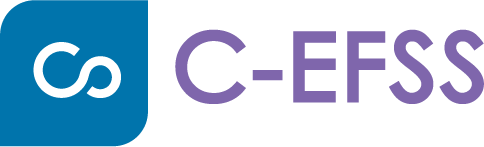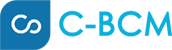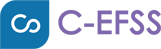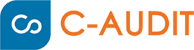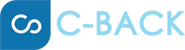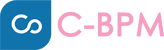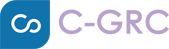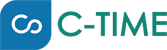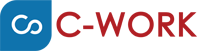Secure Remote Access
C-EFSS automatically makes your remote files (stored on your C-EFSS Server)available as if they were stored in the local drive on your computer. C-EFSS Drive removes the need to sync all your files to your local system. It offers multiple ways to access your organisation’s files securely: a web browser, a sync client, a mapped virtual drive, mobile apps, WebDAV, and browser add-ons.

Web Browser
No need to install any software. You can easily access the C-EFSS solution from your web browser.

Desktop Sync
C-EFSS supports cross-platform syncing between Windows, Mac, and Linux. C-EFSS Sync not only syncs your C-EFSS folders and files but also folders that are shared by other users with you. The sync of the shared folder is the key to enabled team collaboration.

Selective Sync
Depending on your enterprise needs, you may also choose to sync only a subset. You can selectively choose folders that you want to be synced between the C-EFSS server and your computer. This feature helps conserve space on your computer and limits the sync process to important folders.

Network Folder Offline Access
C-EFSS file sync on Windows is a powerful feature that enables Network Folder available for offline access. The user can not only add/edit files from anywhere but also holds the control of setting the sync frequency between the copy of the Network Folder on the desktop with the folder on the LAN.

C-EFSS Drive
C-EFSS is equipped with a virtual drive that offers compelling value for a range of industries, such as security/regulation, and replacing a legacy system such as FTP, file servers, or network shares.

Simple User Experience
C-EFSS Drive makes all your remote files look and feel just like those saved on your hard drive, making it very intuitive for end-users to learn and use.

Full-Featured – Edit/Save/Move
You can perform all file operations – open, edit, save, move, etc. the same way you normally do on a Windows PC or Mac.

File Locking
C-EFSS Drive will automatically lock/checkout a file on the server for editing. When afile lock is in place, others will not be able to save the file, preventing any conflicting changes.

Limited Offline Copies
By using C-EFSS Drive, companies from highly-regulated verticals such as finance and healthcare can limit offline copies of sensitive files on employee devices.

Terminal Server and VDI
C-EFSS Drive can be used in a Terminal Server environment and is a great fit for companies with a virtual desktop infrastructure (VDI).

Full-Text Search
Users can search for text within the content of files. Supports content search on txt, pdf, doc, docx, xls, xlsx, ppt, and pptx files.

Integration with NTFS and Active Directory
Bring secure and remote access to existing network folders and user home directories. C-EFSS honours existing Microsoft NTFS permissions and authentication.

Digital Rights Management (DRM)
C-EFSS DRM tool protects and controls confidential documents after distribution.

Drag/Drop Upload
The Drag and Drop interface allows you to drag and drop files on your C-EFSS browser window.

Upload Queue and Status
C-EFSS Uploader will show progress as well as any errors encountered during uploads.

Large File Support
You can also send links to large files with support for multiple file extensions and protocols.