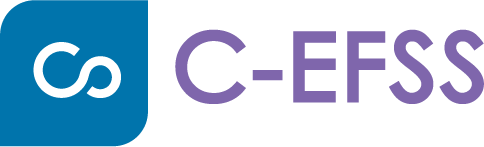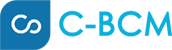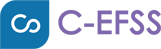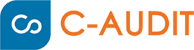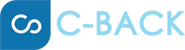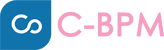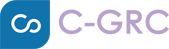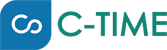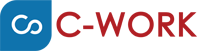Secure Collaboration
Many of our competitors in the EFSS market use the waterfall permissions model, which is a rigid sharing model that doesn’t fit the majority of enterprise’s information sharing needs and increases data leak risks. On the contrary, C-EFSS offers agranular sharing model for folders and subfolders. This means admins can limit team member access to any subfolder independent of top-level folder permissions.

Team Folder – Workspaces for Projects or Teams
C-EFSS Team Folders simplify enterprise file sharing and collaboration. Team Folders make knowledge sharing easy by offering common folders that teams can use to share and manage documents.

Easy Provisioning
Provision new users quickly and set up access to specific files and folders through team folders. You can grant immediate access to new files by uploading them to the right team folder.

File Versioning & Network Folder Versioning
C-EFSS automatically maintains multiple versions of a file. The number of versions kept is configurable by the system administrator. By default, up to 3 versions are kept. If any older versions of a file are available, you can access them using the context menu.

User Notifications
Users are notified for every file addition or change as well as when comments are made. C-EFSS supports @mentions to notify other users.

Granular File & Folder Permissions
Use a simple but robust administrative portal to manage users, accounts and storage quotas. Admins have full control over user groups, file/folder access and can assign permissions or restrictions whenever the need arises.

Microsoft Outlook Add-on
C-EFSS’s seamless integration with MS Outlook will improve an Outlook user’s productivity when sharing files within the organisation or with external customers.

Microsoft Office 365 Integration
Office 365 subscription enables users to add C-EFSS as a Place on Office application (Word, Excel, Powerpoint, and One Note).

DocIQ Office Add-On
DocIQ is a Microsoft Office add-on to improve collaboration among team members while editing Office documents on C-EFSS. This unique feature improves overall productivity by bringing relevant contextual information next to the content.

Auto File Locking
DocIQ File Lock will automatically lock the file when the file is opened for editing. It prevents multiple users from making changes to the same file at once.

Activity Streams
C-EFSS offers ‘Activity Stream’, a feature that provides a quick snapshot history of various actions on a folder or a file.

Photo/Video Viewing
As an administrator, you can provide preview tools to your users so that they can quickly view a photo, video, or a portion of a document to determine if it is the one they need to work with.

Built-in Document Preview (Word, Excel, PowerPoint, and PDF)
C-EFSS allows a user to see a sample of the content in a file directly in the User Portal through the web browser.

DICOM Medical Images Preview
With C-EFSS, users can store, preview, view, and share medical files securely. Examples of such medical files include X-rays, CT scans, Ultrasounds, and MRIs. These DICOM files can be shared with others with the. dcm extension.

Co-authoring Documents Using Office Online
C-EFSS can be seamlessly integrated with Office Online out of the box. Preview, edit, and store any MS Office file (Word, Excel, PowerPoint, etc.) right from your browser. You can also co-author documents using office online.