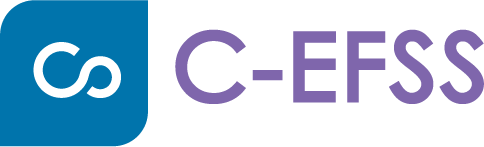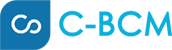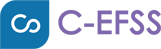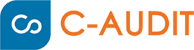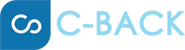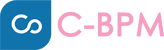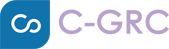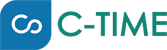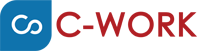Secure File Sharing
Run your file-sharing solution inside your own infrastructure, so you control your data 100%. C-EFSS offers secure file sharing for enterprise, sync, and remote accessfrom any device. It provides data privacy, securely shares files, and ensures that allactions performed on data are entirely controlled by the companies. This guaranteescomplete data security and privacy when sharing files.

Advanced Sharing
C-EFSS supports Public, Private and Temporary sharing of files and folders. In addition to file sync and share, it also offers endpoint backup capabilities. Advanced file sharing options include view only, restrict the number of downloads, set shares expiry, detailed audit logs, device management, and much more

Granular Control of Privileges
Once the share is created, you can choose to modify permissions and select an existing user or add a new user to share the file. You can enable permissions such as View Only, Edit, Save, or Delete for shared files.

Expire Shared Links Based on Time
Specify time limits after which your file-sharing link is expired. This ensures your business data doesn’t go into the wrong hands.

Free, Unlimited Client Accounts
Unlike competitors, C-EFSS Online offers free, unlimited client accounts for external vendors and partners.

Two-factor Authentication (2FA) for Free Client Accounts
2FA adds an extra layer of protection to C-EFSS user logins by combining the use of “something you know” (your login credentials and password) and “something you possess” (One Time Passcode) to access C-EFSS.

Embedded File Upload Form
Create a file upload form that can be integrated with your existing website so that when users upload files they get uploaded to a specific file cloud folder without the need for a user name or password.

Manage Shares
After you create a share, you can always edit the settings when you want to change what is being shared and who has permission to access it. C-EFSS allows you to manage shares created by other users.

Share Analytics
Share analytics gives insights on the latest activities on a share. Share activity gives detailed information on who did what action, when, how, and from what location on the file or folder that was shared.

Public Sharing
Upload, share, and email all from one place. File-sharing can’t get any simpler! Once your file or folder is in C-EFSS, you can simply create a share and even send an email from the C-EFSS interface.

Powerful File-Sharing Tools
C-EFSS provides tools for secure file sharing, such as a virtual drive, client portal, custom upload forms, selective sync, and endpoint backup.

Keep Sensitive Business Files Secure
Share business files and confidential documents with password-protected links, set view/download/edit permissions, set expiry dates on shared links, or delete them anytime so that files are shared with who you want, when you want.

Share from a Network
Create a network share from the C-EFSS admin portal. Once a network share is created, the files and folders in the network shares are accessible in the C-EFSS User Interface.

Active Directory Integration & LDAP
C-EFSS can be integrated with your existing AD and LDAP system. So, all AD/LDAP users can immediately start using the file-sharing features of C-EFSS.

Office Online Integration
C-EFSS can be seamlessly integrated with Office Online out of the box. Preview, edit, and store any MS Office file (Word, Excel, PowerPoint, etc.) right from your browser.

Microsoft Outlook Integration
Integration C-EFSS’s easy integration with MS Outlook can significantly improve your team’s efficiency and productivity when sharing files within the organisation or with external clients.