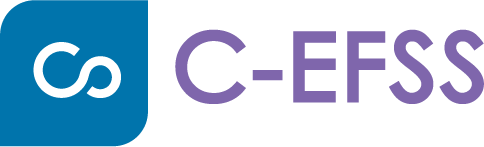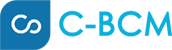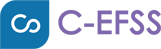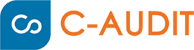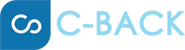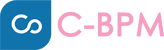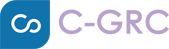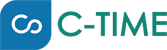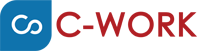Mobile
C-EFSS is designed for portable devices like tablets and smartphones. It offers anywhere access and easy sharing from iPad, iPhone, Android, and Windows. C-EFSS provides secure mobile access to enterprise content repositories and home directories. It supports secure content editing and scanning within its powerful mobile apps.

iOS App & Android App
C-EFSS works well on iOS and Android devices, allowing advanced sharing and granular permissions. You can view, download, and sharing permissions at the individual user level or group level.

Automatic File Sync
C-EFSS instantly makes files and existing network folder shares accessible from anywhere using existing NTFS permissions and Active Directory users.

iOS & Android Automatic Media Backup
C-EFSS iOS and Android apps allow users to automatically backup their media files (photos and videos) directly to C-EFSS.

Document Scanning Support
Along with document scanning, C-EFSS also supports direct mobile document editing via 3rd party apps.

Integration with Microsoft Office Mobile Apps
C-EFSS supports integration with Microsoft Office apps such as Word, Excel, and PowerPoint.

Secure Data Storage
With C-EFSS, user data is stored in a private cloud and is completely run and managed by customers at a fraction of the cost.

Quick Edit Documents
C-EFSS Quick Edit Document feature uses C-EFSS Sync to enable the editing of documents over the web interface. Users can open the document they would like to edit via the Web UI, edit using a local editor and let the C-EFSS Sync App take care of the rest concerning uploading the changes to the C-EFSS server.

Seamless Collaboration
C-EFSS makes it extremely easy to collaborate from anywhere. If your team members share files and folders, other members make edits and changes to this folder, all changes instantly get synced across your team members for seamless collaboration.

Manage Conflicts
If two people change the same file at the same time, C-EFSS Sync app/ sync software won’t overwrite the changes. Instead, it will save the original file as well as a second version. This ensures that all changes are preserved and nobody will overwrite another person’s work.